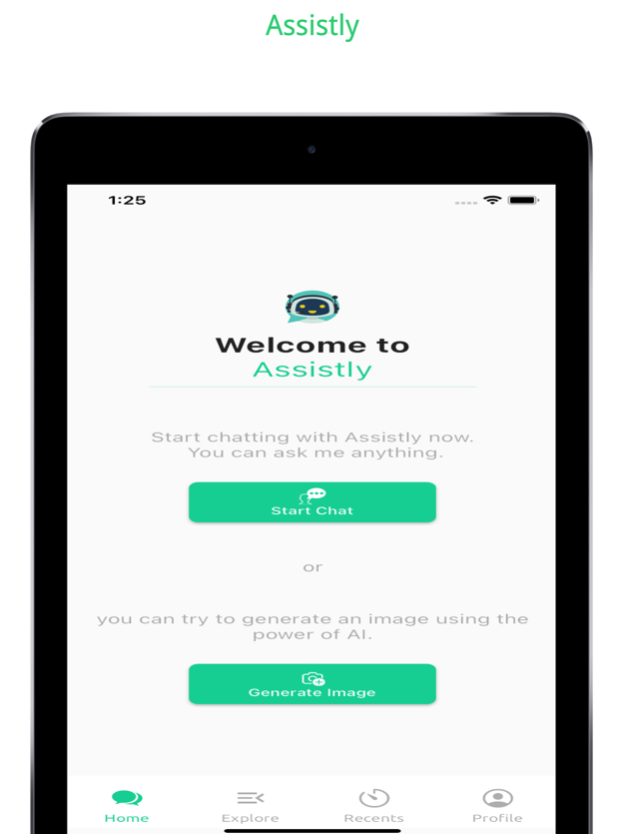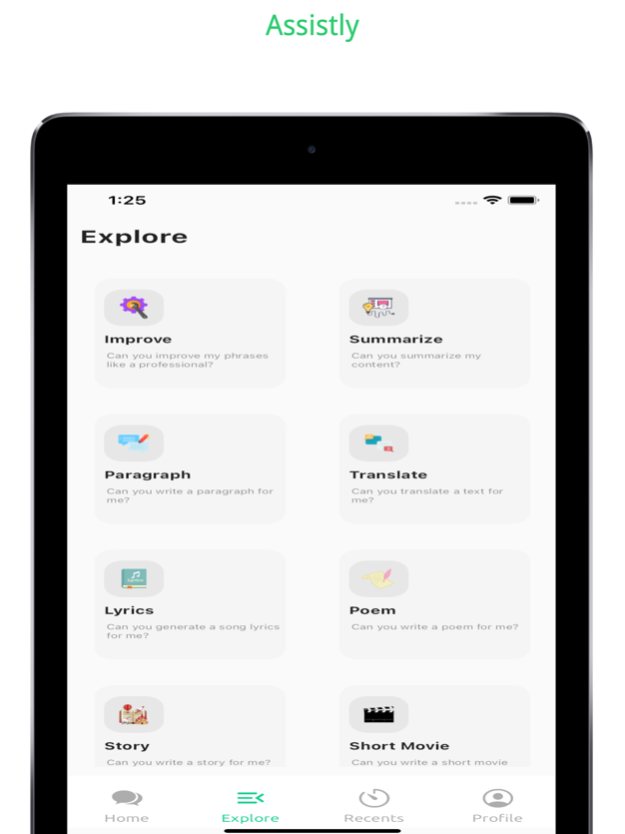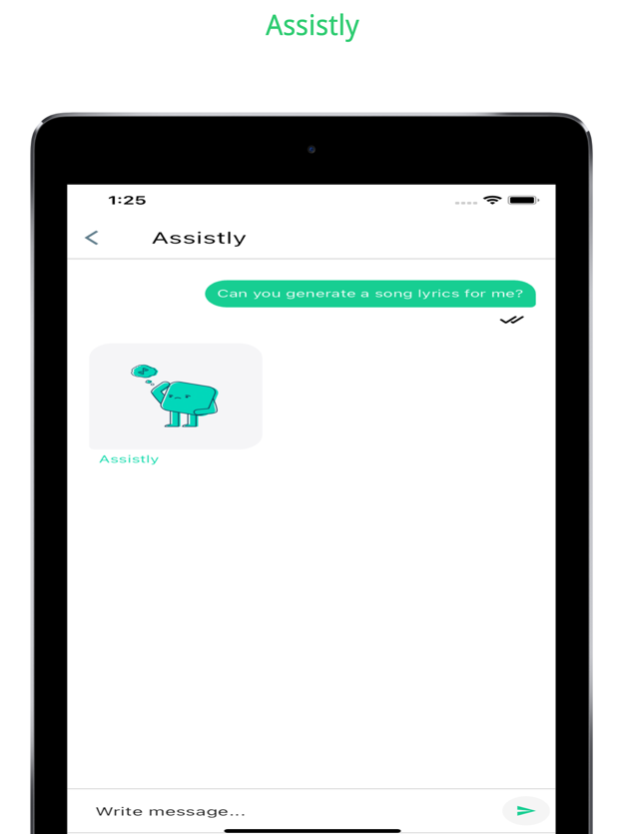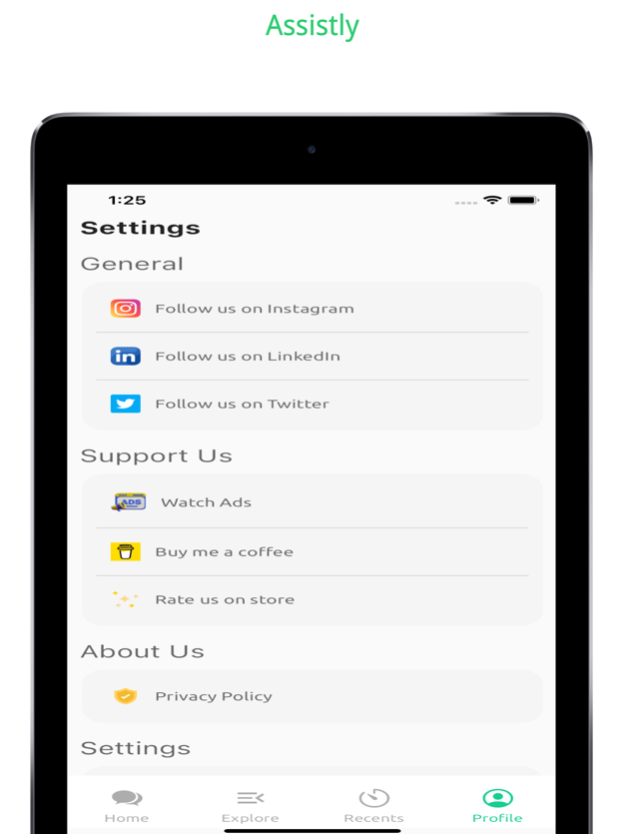Assistly - Smart AI Assistant 2.0
Free Version
Publisher Description
Unlock Your Creativity with Assistly: AI Chatbot & Writing Assistant by Google Bard. Experience the Power of AI in Writing, Generating Images, and Multilingual Support.
Embark on a journey of creativity and productivity with Assistly, the cutting-edge mobile app powered by advanced Google Bard technology. Seamlessly combining the prowess of AI chatbots, writing assistants, and image generation, Assistly offers an all-in-one solution for all your creative and writing needs. Whether crafting captivating stories, composing beautiful poems, writing catchy songs or lyrics, or optimizing social media posts for platforms like Twitter and LinkedIn, Assistly has got you covered.
The New Sensational Feature: Image Generation
Unleash your imagination beyond just text. Assistly's latest feature, image generation, adds a visual dimension to your content creation. In addition to crafting texts, you can now create your own original images using the power of AI.
Intelligent and Intuitive
Equipped with advanced AI algorithms, Assistly understands your queries and responds intelligently. It learns from interactions, constantly improving its performance to provide you with the best possible assistance.
Infinite Creativity
Whether you're a professional writer, hobbyist, or simply seeking inspiration, Assistly's AI capabilities can help you generate ideas, enhance your writing, and achieve remarkable results.
Powered by Google Bard
Assistly's robust features are backed by industry-leading AI technology, Google Bard. With its foundation in Google Bard, Assistly becomes your reliable companion for accurate and dependable answers in all your writing endeavors.
Personalized Experience
Assistly recognizes that everyone's needs are unique. By learning your writing style, tone, and voice, it tailors personalized recommendations and advice to match your preferences. It's like having your own writing coach by your side!
Time-Saving Efficiency
Writing can be time-consuming, but Assistly boosts your productivity. From drafting to fine-tuning, Assistly streamlines the writing process, helping you save valuable time and energy.
Unleash Your Full Writing Potential with Assistly
Whether you're a professional writer seeking an innovative tool or just looking for a reliable AI companion, Assistly is here to transform your writing experience.
Download Assistly today and embark on an inspiring journey of creativity and expression. Your personal AI assistant awaits you!
Privacy: https://creatorium.org/docs/privacy_policy.html
Terms: https://creatorium.org/docs/terms_conditions.html
Aug 29, 2023
Version 2.0
New Image Generation Feature: Unleash your creativity with Assistly's image generation, breaking the limits of your imagination.
Enhanced Multilingual Support: Say hello in Turkish with Assistly's new language addition; Merhaba!
Various Bug Fixes
About Assistly - Smart AI Assistant
Assistly - Smart AI Assistant is a free app for iOS published in the Office Suites & Tools list of apps, part of Business.
The company that develops Assistly - Smart AI Assistant is Gokhan Varis. The latest version released by its developer is 2.0.
To install Assistly - Smart AI Assistant on your iOS device, just click the green Continue To App button above to start the installation process. The app is listed on our website since 2023-08-29 and was downloaded 0 times. We have already checked if the download link is safe, however for your own protection we recommend that you scan the downloaded app with your antivirus. Your antivirus may detect the Assistly - Smart AI Assistant as malware if the download link is broken.
How to install Assistly - Smart AI Assistant on your iOS device:
- Click on the Continue To App button on our website. This will redirect you to the App Store.
- Once the Assistly - Smart AI Assistant is shown in the iTunes listing of your iOS device, you can start its download and installation. Tap on the GET button to the right of the app to start downloading it.
- If you are not logged-in the iOS appstore app, you'll be prompted for your your Apple ID and/or password.
- After Assistly - Smart AI Assistant is downloaded, you'll see an INSTALL button to the right. Tap on it to start the actual installation of the iOS app.
- Once installation is finished you can tap on the OPEN button to start it. Its icon will also be added to your device home screen.